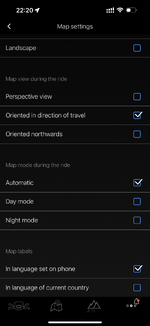peterjvh
New member
I've searched but have been unable to find out how to change the language on the maps in the TFT navigation section. I've downloaded the maps for my region (Thailand) and the maps are all in Thai language. Is there a way to change the language on these maps? TIA..